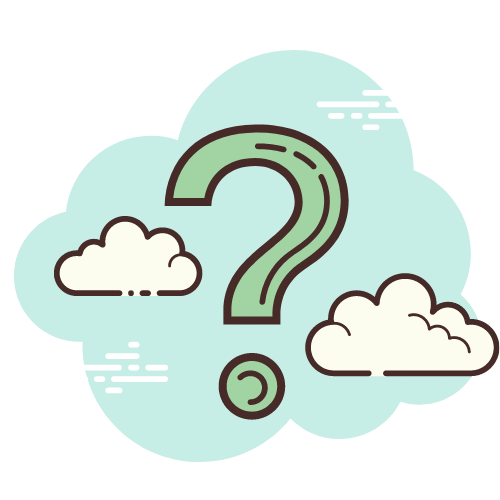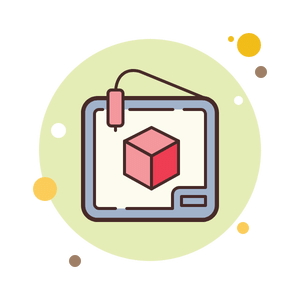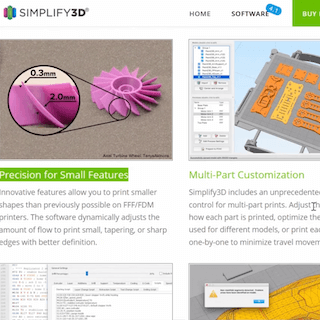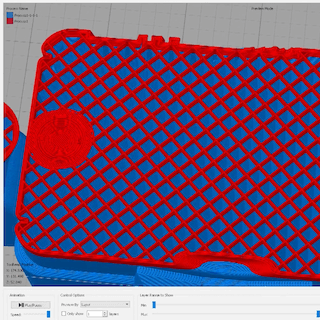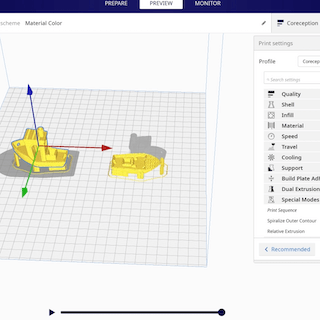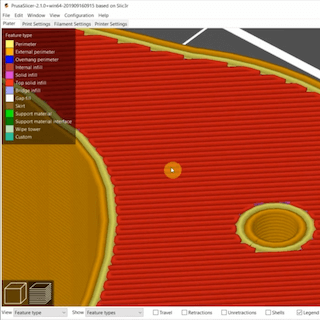Master Your Slicer To Get Better Looking, Faster, Stronger & More Reliable 3D Prints
With Some Slicers Having Over 400 Settings, Learning Through Trial And Error Can Be A Massively Frustrating & Time Consuming Experience
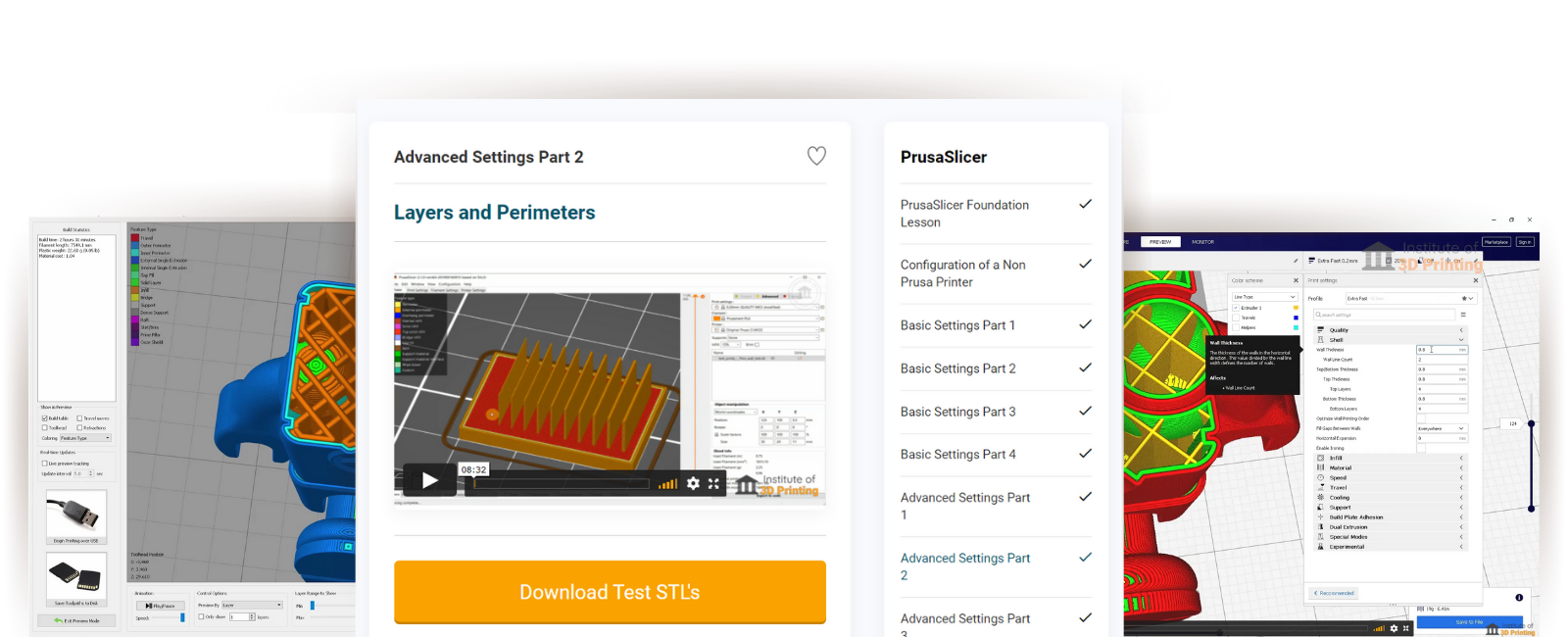
Let us guide you to achieving full control of your 3D printer through your Slicer, so you can have confidence in your prints.
"Wow, this is amazing stuff. It simplifies what do-it-yourself people like me have been trying. Would have saved a ton of filament if I'd begun here..." - Nelson Olwe, Course Student
Guaranteed Instant Access - even at 2am!
Have the hundreds of features in your Slicer ever left you feeling a bit like this?
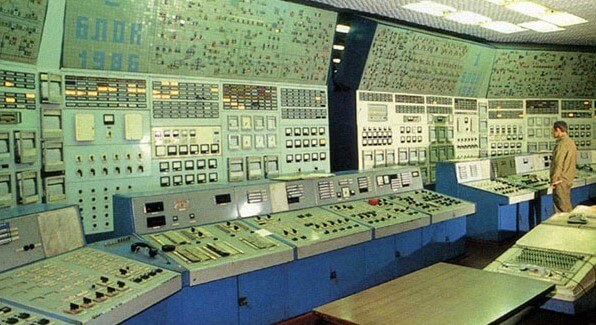
If so, you're not alone.
These powerful software packages that control 90% of the fate of your 3D prints (called Slicers) are designed by techies, for techies.
But with all this vast, exciting functionality, it also comes at a price: ease of use.
The problem is; no one ever started 3D printing because they wanted to see their print fail (often literally) in the 11th hour due to some unknowingly incorrect setting for their specific STL file / material or support combination...
Guaranteed Instant Access - even at 2am!
Did you know?
43%
FOR THOSE PRINTING UNDER A YEAR A MASSIVE...
OF THEIR PRINTS FAIL* ON AVERAGE
* of beginner 3D printers polled online stating their results were "not at all satisfactory"
...that's a huge amount of wasted time, filament & effort.
The solution is to gain the skills to master your Slicer, so that you can control your printer and have it do exactly what you want it to do.
Instead of it throwing seemingly random faults and confusing issues at you, causing you hours of wasted head scratching and hair pulling.
OK, so Slicing is important - But why do I need to achieve full mastery?
You don't need to do anything. But the old way of "learn as you go" holds you back and keeps you in the dark with a lot of useful functionality.
If you can't let the old ways go, you won't unlock the full capability of your printer.
Compare that to having a framework to easily get the best results that matter for whatever it is you're printing.
And you'll be able to do it for each individual print, material and printer, in no time at all - and with reliable results.
Because you see that...
...the Slicer Is Not Just At The Heart Of 3D Printing, It Also Has The Most Impact On All Other Factors:
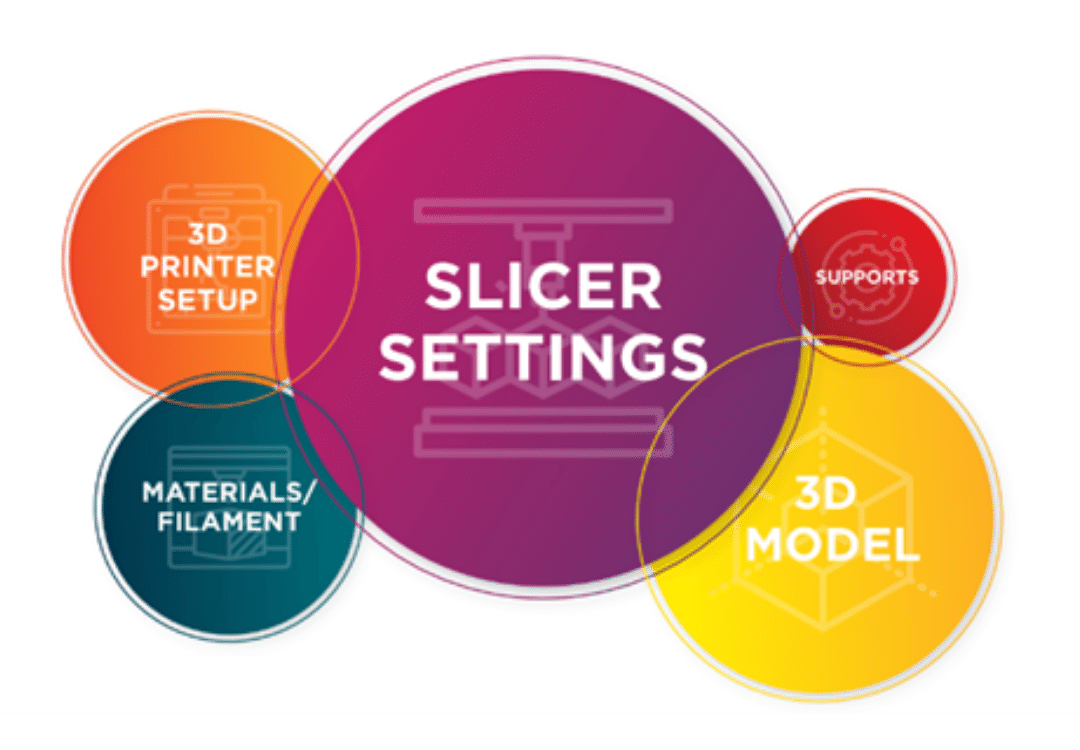
Think of it this way...
You wouldn't attempt to pilot a plane without training on the controls, so why risk crashing your 3D printer with incorrect print settings?
It might sound dramatic, but we've lost count of the times someone has actually caused physical damage to their printer or their prints because of the incorrect Slicer use.
Instead, wouldn't you like to know exactly how to simply tweak your print for either a perfect finish, maximum strength or faster print time, all without sacrificing reliability?
INTRODUCING
The Beginner-To-Expert Slicer Mastery Course
Follow our easy, complete step by step guide to setup, tune and troubleshooot prints through your Slicer.
Guaranteed Instant Access - even at 2am!

THE Fastest Way To Get Full Control Over Your Printer & Your Prints
Enroll in the Slicer Mastery Course and you'll get:
-
A Complete Fast-Tracked Skillset To Control Your Slicer & Printer
You'll be able to move through the entire program at your own speed, so you can just get the skills you need, or start at the beginning and learn everything required to master your printer.
Choose to learn any of the top 3 main Slicers, or master all 3!
-
Our "Pre-Flight Checklists" To Keep You On Track
Before printing with any new material, file, printer, or other settings you'll want to make sure you follow down our pre-Slicer check list to make sure you never miss an important step - one that could cause you hassle later.
-
Comparison Guide To Help You Choose Which Slicer Is For You
Not all Slicers are created equal, and some do different things better than others. So which should you invest your time learning?
We break down the objective positives and negatives of each, and guide you to make the right decision for you, based on what features you need or what type of things you want to print.
-
Our Fast "Fault Finder Scan" Technique To Diagnose Problems
Get our system for exactly what to look out for to "scan" through a model so you can spot problem areas and adjust in advance to stop problems. These skills also make printing poor quality files from unregulated sites like Thingiverse a doddle.
You won't print another STL without doing this quick 60 second check first.
Guaranteed Instant Access - even at 2am!
1800+
Enrolled Students
4.5+ Hours
Avg Training Per Slicer
3
Slicers Covered
94%
Users Get Better Prints After Completion
What is the Advanced Slicer Mastery Course?
This is the fastest way to get the skills you need to take full control of your printer & your prints - this is the most comprehensive Slicer training course available anywhere, bar non.
-
Important Features Explained
With over 400 features in some slicers, surely some are just gimmicks?
That's right, and we'll let you know what you can ignore, and what will actually save you countless hours, or get your better results.
-
Learn Time Saving Processes
There are a lot of clever features in your slicer that can reduce filmament, or printing time, to save you money & hours.
We'll show you the best way to use them.
-
Nothing Missed, or Assumed
We don't assume prior knowledge, so complete beginners won't be left behind.
Yet we scale up to the Advanced and Expert settings in no-time, giving you the skills you need in the shortest time possible.
-
Why Learn Advanced Settings?
This is no "Top 7 Slicer Settings" style Youtube snack. We make sure you understand the reasons behind why you need a full repertoire of skills to expand what you can print, maximise reliability and save money.
Guaranteed Instant Access - even at 2am!

It really helps when you guys talk about the science behind what happens, it makes it so much easier to understand why certain troubleshooting tricks work.
Luke Reeve, Course Student
Become A Master Of Your Slicer
What You're Getting Today:
✔️ Full Beginner-To-Mastery Cura Slicer Training
✔️ Full Beginner-To-Mastery Simplify 3D Slicer Training
✔️ Full Beginner-To-Mastery Prusa Slicer Training
✔️ Up-To-Date 2021 Slicer Comparision Training So You Know Which Slicer Is Best For You
✔️ Our "Pre-Flight" Checklist So You Can Easily Always Slicer Every Print Correctly
--- Combined Worth $297 ---
PLUS
✔️ BONUS #1 - Custom Supports Deep Dive MasterClass Worth $47
✔️ BONUS #2 - PID AutoTuning Deep Dive MasterClass Worth $67
--- Bonuses Worth $114 ---
Total Value Worth $411
Today Get The Course (And Bonuses) For Just $297
(SAVE OVER $100)
Get instant access - even at 2am, guaranteed.

YOU ARE PROTECTED BY OUR
30 DAYS MONEY BACK GUARANTEE
We want you to get what you need to get from this course. So if you feel you haven't, or even if you just don't like it for any reason, let us know within 30 days and we'll give you a full refund.
That's right, no risk to you - that's how confident we are that you'll love this course.
We believe you should invest in yourself with confidence, so we're happy to take on the risk so you can focus on getting the results you want.
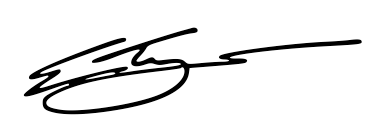
Ed Tyson
Founder, The Institute of 3D Printing

These videos are well made. Straight to the point with no waffle.
I particularly like your tutorials with Sean Aranda on Cura with suggested settings to make for best results.
Peter Murray, Slicer Mastery Course Student
Course Details
All covered step by step...
Cura

Covered
-
Getting setup & your first prints
-
Intro to advanced settings
-
Our strategy for Improving quality
-
Changing shells for strength, weight & finish quality
-
Choosing infill density & patterns for strength & save weight
-
Optimising for materials - do some materials have to be harder to print than others? Hint; they don't!
-
Getting the speed right
-
What's travel & how best to use it
-
Mastering cooling for different features & materials
-
Supports can cause issues, here's how to master them
-
Covering "Special" modes and when you need to use them
-
We show you how to use the experimental settings that are actually worth it
-
And so much more...
Simplify 3D
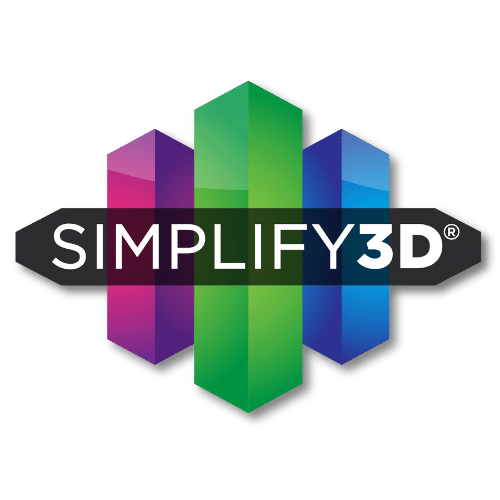
Covered
-
Intro on getting setup properly
-
The differences between Basic & Advanced modes
-
Making full use of the Extruder tab
-
Optimising the Layer tab to get the best strength & detail combination
-
Breaking down the real reason behind the "Additions" tab
-
Mastering the Infil tab to reduce weight while increasing strength
-
Supports are the devil - here's how (& why) you need to control them
-
Tuning new materials with the Temperature tab
-
How to use the right cooling for the right mode & material
-
When & how you need to manipulate the G-code
-
Why you should be using the Scripts tab
-
Optimising with the Speeds tab
-
What exactly should you be using the "Other" tab for
-
Our top time-saving tricks in the "Advanced" tab
-
Our fool-proof process to add new filaments the right way
-
How to duplicate & position to save your and your printing time
-
The best support strategies & positioning tricks to minimise post-print finishing and failure rates
-
Understanding "Processes" & how they can save you time
-
Why "The Variable Settings Wizard" is truly magical
-
And so much more...
Prusa Slicer

Covered
-
Solid foundations & getting setup
-
Configuration of NON-Prusa printers
-
Mastering the Plater
-
Optimal Print settings for different models & your goals
-
Optimal Filament settings for different materials
-
Optimal Printer settings for finish quality & reliability
-
Using the Advanced Plater
-
Choosing Layers & Perimeters (Shells)
-
The best infil settings for your model
-
When & how best to use a Skirt & Brim
-
Making use of different Support Materials
-
Accelerating Speed Without Accelerating faults
-
Mastering the Advanced Print settings to save time
-
Mastering the Advanced Filament settings to increase reliability
-
Mastering the Advanced Printer settings to improve finish quality
-
AND getting to grips with all the Expert versions of above!
-
Covering all the "General" settings
-
When, why & how to use custom G-Code
-
Why Modifiers are so powerful
-
Get full control of supports with Support Blockers & Enforcers
-
How to Import, Export & Save projects
-
Why, When & Exactly How to Flash Firmware to upgrade
-
And so much more...
That's right, three Slicer Training Courses for the price of one!
PLUS
Get These BONUSES When You Register Today
BONUS 1
Custom Supports Deep-Dive Masterclass
Included
Minimise post-print finishing time, print failures and printing time
-
Your tutor David covers multiple real examples of when you should be using custom supports
-
How best to use custom supports (& when not to use them)
-
Our top tricks to save post print finishing time & printing time with Support Blockers
-
Don't use Support Enforcers to further increase printing reliability without watching this first

--- Bonus Worth $47 ---
BONUS 1
PID Auto-Tuning Deep-Dive Masterclass
Included
Master finish quality & layer adhesion for print strength
-
Your tutor Steven covers multiple real examples of when you should be using custom supports
-
How best to use custom supports (& when not to use them)
-
Our top tricks to save post print finishing time & printing time with Support Blockers
-
Don't use Support Enforcers to further increase printing reliability without watching this first

--- Bonus Worth $67 ---
Unlock The Full Power Of
Your Slicer
What's Included:
✔️ Full Beginner-To-Mastery Cura Slicer Training
✔️ Full Beginner-To-Mastery Simplify 3D
Slicer Training
✔️ Full Beginner-To-Mastery Prusa Slicer Training
✔️ Up-To-Date 2021 Slicer Comparision Training So You Know Which Slicer Is Best For You
✔️ Our "Pre-Flight" Checklist So You Can Easily Always Slicer Every Print Correctly
--- Combined Worth $297 ---
PLUS
✔️ BONUS #1 - Custom Supports Deep Dive MasterClass Worth $47
✔️ BONUS #2 - PID AutoTuning Deep Dive MasterClass Worth $67
--- Bonuses Worth $114 ---

Total Worth Over $400
Today
Just $297
(SAVE OVER $100)
Get instant access, even at 2am!
Slicers We Specialise In
And information contained within this course can be applied to most slicers available

Cura

PrusaSlicer
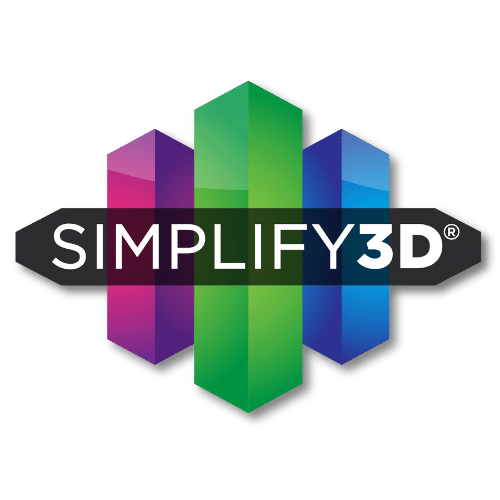
Simplify3D
Frequently Asked Questions
Here are a few answers to our most common questions
Why should I get training for these Slicers?
Without knowing how to Slicer files, you can't use a 3D printer. Most people only know how to do the absolute basics with their Slicer, just to get a print. But what if you knew what Slicer settings would improve printing reliability, finished part strength, finish quality, or reduce printing time for every single print you create.
Imagine the hours of printing time, wasted filament and print fail frustration all saved just by knowing how to avoid these? Not to mention, having better looking & stronger prints.
The three Slicers covered at Cura, PrusaSlicer and Simplify 3D - these are the most powerful Slicers available (the first two are completely free to use).
Better to start now, then waste time.
How long will it take to complete?
How long it will take you to complete the course, vs how long it will take you to get significant value from the course are two very different questions.
Each video lesson is compact, so you'll start to get time, filament and frustration saving techniques a short way into the content. You can go through everything methodically (advised) or if you're short on time, just skip to the lessons you need right now and come back to the others later.
The full training for each Slicer are between 3.5 - 5 hours long in total and are fully comprehensive in what they cover.
What if I don't have time right now?
Great question! We get that people can have busy lives. That's why while there might be a time limit on the offer today, there's no time restriction on when or how fast you complete the trainings.
How much time do you waste when an unexpected fault arises, not just the hassle of restarting the print, but the hours of confusing searching online for a remedy, that still might not work.
Wouldn't you rather have the complete skill set needed to quickly Slicer your next print in minutes, with amazing results each time?
With our condensed, easy to follow step by step trainings you can work through at your own pace. Invest in this program and you'll have access to the content ongoing, for one low fixed price.
What if I don't like the course, or change my mind?
We believe in honest business practice. What that means is, we're so confident you'll get a ton of value from these Slicer trainings that. we're happy to take on all the risk. If for whatever reason you don't like the training - just get in touch within 30 days of purchase and we'll refund you if you feel you've not got value from it, or for whatever reason you've changed your mind.
Dosen't matter if it's 29 days, 23 hours and 59 minutes after you've bought it, our 100% moneyback guarantee still stands.
Can't I just get all this stuff off Youtube?
Free sites like Youtube can be useful, but they don't contain all the information you need. List of "top 7 things to do on a slicer" won't help you master the slicer, they're likely just give you enough information to get frustrated at all the stuff you don't know.
We set out to create the most comprehensive training course for FDM 3D printer slicers available, so that someone can follow it step by step, to get great results, easily and in record time - all without wondering what to do next, or in what order.
We don't assume anything, so everything is explained in plain English, without jargon so that anyone can follow on from the complete beginning.
Is there a Certificate on completion?
Yes! While this is not our official certification course (we have a separate certification program for that), yes you will get a certificate to confirm you've gone through the whole course. There is no test, however.
Who should or should not take this course?
Who should take this course:
Anyone whose brand new to 3D printing (even if you don't have a 3D printer yet it's good to be prepared!) or has been printing a while but either doesn't feel confident operating the Slicer OR feels they could get better results from their 3D printer. Even if you're happy with the results, you can always learn more to slash printing time or filament usage.
Who should not take this course:
If you know absolutely everything you need to know about the Slicer, and 3D printing already - and you're fully confident there's no room for improvement. OR if you're someone whose only looking for quick fixes and "hacks" - while we do have lots of these too, we believe in teaching for full comprehension, so we explain the reasons behind our methods so you can harness this knowledge in a highly practical and capable way.
Will I be able to watch these videos off-line if required?
Yes, we understand that sometimes internet connections can be patchy so we have enabled this feature within the login area.
What exactly is covered in each slicer?
While we can't list absolutely everything covered in this course (we'd be here for ages...) here's all the important stuff that's definitely covered:
For PrusaSlicer:
-
Solid foundations & getting setup
-
Configuration of NON-Prusa printers
-
Mastering the Plater
-
Optimal Print settings for different models & your goals
-
Optimal Filament settings for different materials
-
Optimal Printer settings for finish quality & reliability
-
Using the Advanced Plater
-
Choosing Layers & Perimeters (Shells)
-
The best infil settings for your model
-
When & how best to use a Skirt & Brim
-
Making use of different Support Materials
-
Accelerating Speed Without Accelerating faults
-
Mastering the Advanced Print settings to save time
-
Mastering the Advanced Filament settings to increase reliability
-
Mastering the Advanced Printer settings to improve finish quality
-
AND getting to grips with all the Expert versions of above!
-
Covering all the "General" settings
-
When, why & how to use custom G-Code
-
Why Modifiers are so powerful
-
Get full control of supports with Support Blockers & Enforcers
-
How to Import, Export & Save projects
-
Why, When & Exactly How to Flash Firmware to upgrade
-
And so much more...
For Simplify 3D:
-
Intro on getting setup properly
-
The differences between Basic & Advanced modes
-
Making full use of the Extruder tab
-
Optimising the Layer tab to get the best strength & detail combination
-
Breaking down the real reason behind the "Additions" tab
-
Mastering the Infil tab to reduce weight while increasing strength
-
Supports are the devil - here's how (& why) you need to control them
-
Tuning new materials with the Temperature tab
-
How to use the right cooling for the right mode & material
-
When & how you need to manipulate the G-code
-
Why you should be using the Scripts tab
-
Optimising with the Speeds tab
-
What exactly should you be using the "Other" tab for
-
Our top time-saving tricks in the "Advanced" tab
-
Our fool-proof process to add new filaments the right way
-
How to duplicate & position to save your and your printing time
-
The best support strategies & positioning tricks to minimise post-print finishing and failure rates
-
Understanding "Processes" & how they can save you time
-
Why "The Variable Settings Wizard" is truly magical
-
And so much more...
For Cura:
-
Getting setup & your first prints
-
Intro to advanced settings
-
Our strategy for Improving quality
-
Changing shells for strength, weight & finish quality
-
Choosing infill density & patterns for strength & save weight
-
Optimising for materials - do some materials have to be harder to print than others? Hint; they don't!
-
Getting the speed right
-
What's travel & how best to use it
-
Mastering cooling for different features & materials
-
Supports can cause issues, here's how to master them
-
Covering "Special" modes and when you need to use them
-
We show you how to use the experimental settings that are actually worth it
-
And so much more...
Is this different to your slicer trainings in The Institute of 3D Printing training suite?
There are sections that are updated, but fundamentally this is the same course that you can find in our training suite. However this is a stand alone price, with bonuses and no monthly subscription fee. Pay just once and you get to keep the course - including any free updates in future as we release them.
Is there an exam or quiz to this course?
Not at present, but when you finish you will receive a digital certificate of completion.
Is this a subscription product, or is there any catch to this offer?
No, this is a complete stand-alone course. The price you see is what you pay, and it's a one-time investment. We're offering at such a great discount for a short period of time to make it accessible to the most amount of people we can. We want to help as many people as possible master their slicer, and we felt this fantastic offer was the best way to do that.
Do I need a 3D printer to get started?
While most people taking this course will already have a 3D printer, it makes perfect sense to invest in the course before your 3D printer arrives. Doing so will give you the confidence to start using it correctly to begin with, and print files the right way. It's always best to start as you mean to go on.
What Slicers are covered in this training & will it be relevant to other Slicers?
We cover Cura, PrusaSlicer and Simplify 3D slicers in unparalled levels of detail. We cover each slicer completely relevant to that slicer, but in a way that is very transferable to most slicers available. Many settings are similar across slicers, so much of the information you will learn will be cross compatible.
Why not increase your 3D printing capability by learning a completely new slicer today?
Do we get updates to this course in future included in this price?
Yes! We invest heavily in keeping our content up to date. As we update in future, you will get access automatically (no extra charge). We periodically update our content, so you can be confident it's relevant.
Get instant access - even at 2am, guaranteed.
© The Institute Of 3D Printing trading name of
rigid.ink Ltd. 2019. All rights reserved.